How to find drivers for devices using a Hardware ID
If you're installing a fresh copy of Windows on a freshly built rig or simply upgrading your PC to a new version of Windows, you're probably going to run into driver headaches. The OS fails to properly identify all of the hardware connected to the system more often than not.
Many users typically likes to download drivers for all of the major components in a PC before they even begins an OS installation, but inevitably a motherboard will have an obscure controller on-board or other add-in card that Windows doesn’t recognize.
Users deals with driver problems in different ways. I recomend way to identify unknown devices in Windows — and you don’t have to whip out any tools to do it.
If you’ve just installed Windows and have "Unknown devices" or "Other devices" in Device Manager that are in an error state or without any drivers installed, don't fret! You’re only a few clicks away from ascertaining all of the information you need to identify the device and download its drivers. Read instruction below how to find drivers for "Unknown devices" using a Hardware ID.
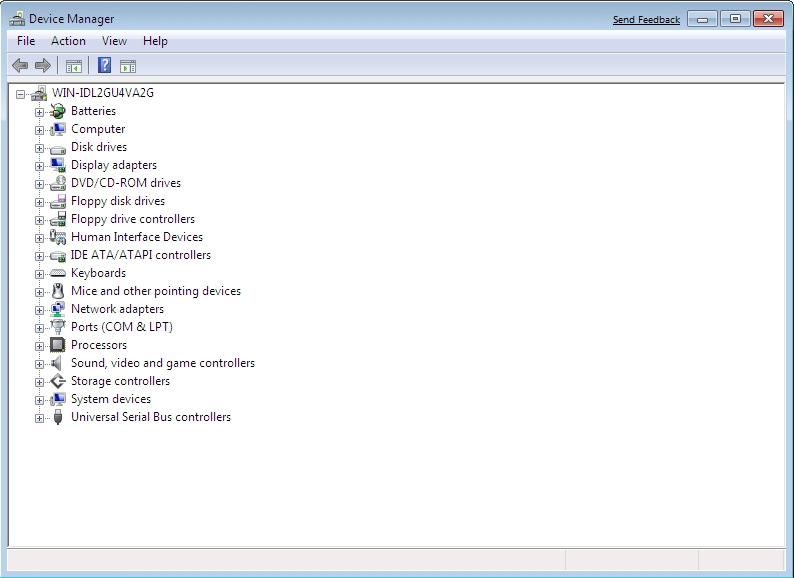
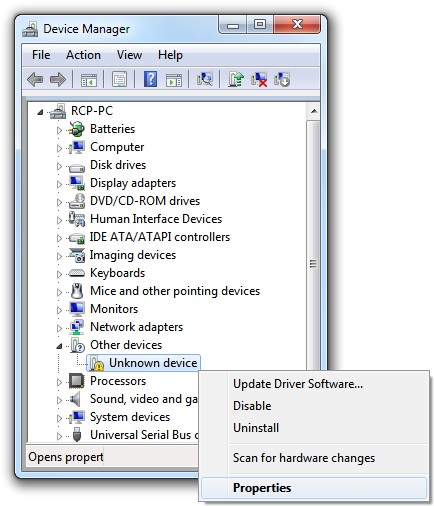
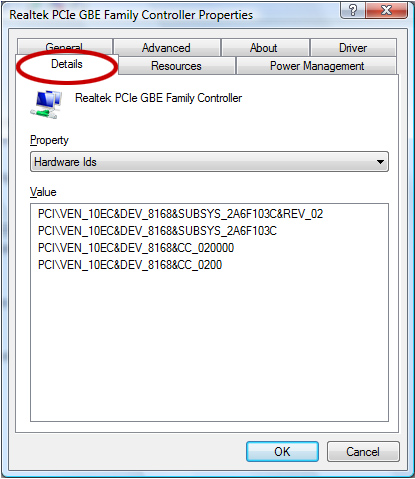
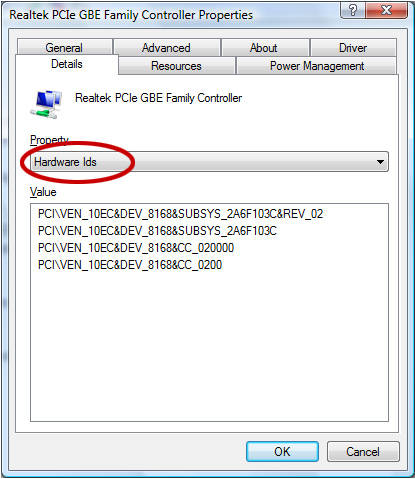
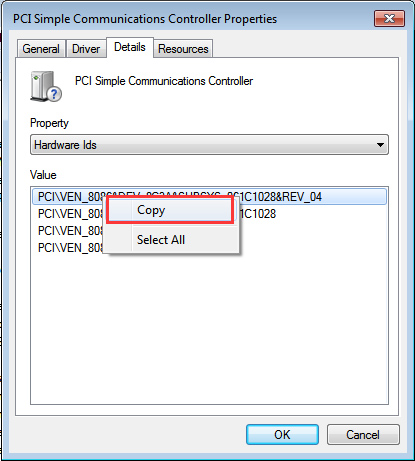
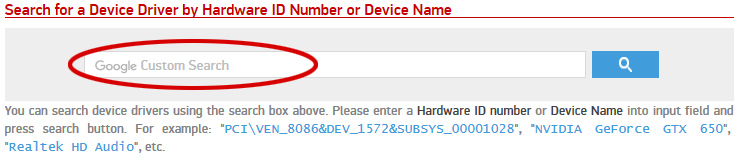
 Back
Back